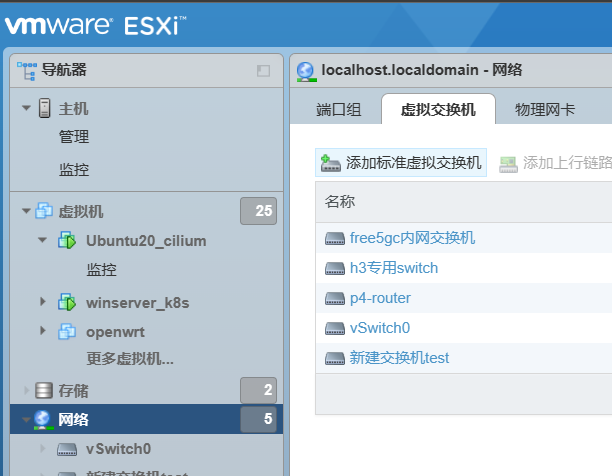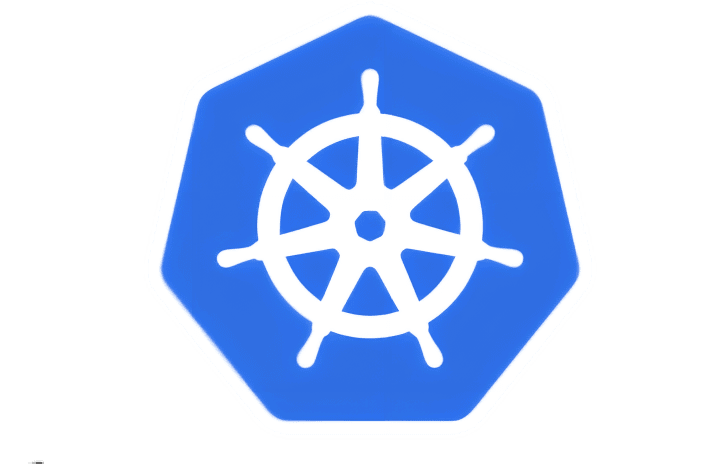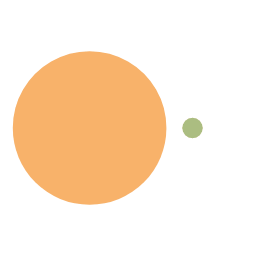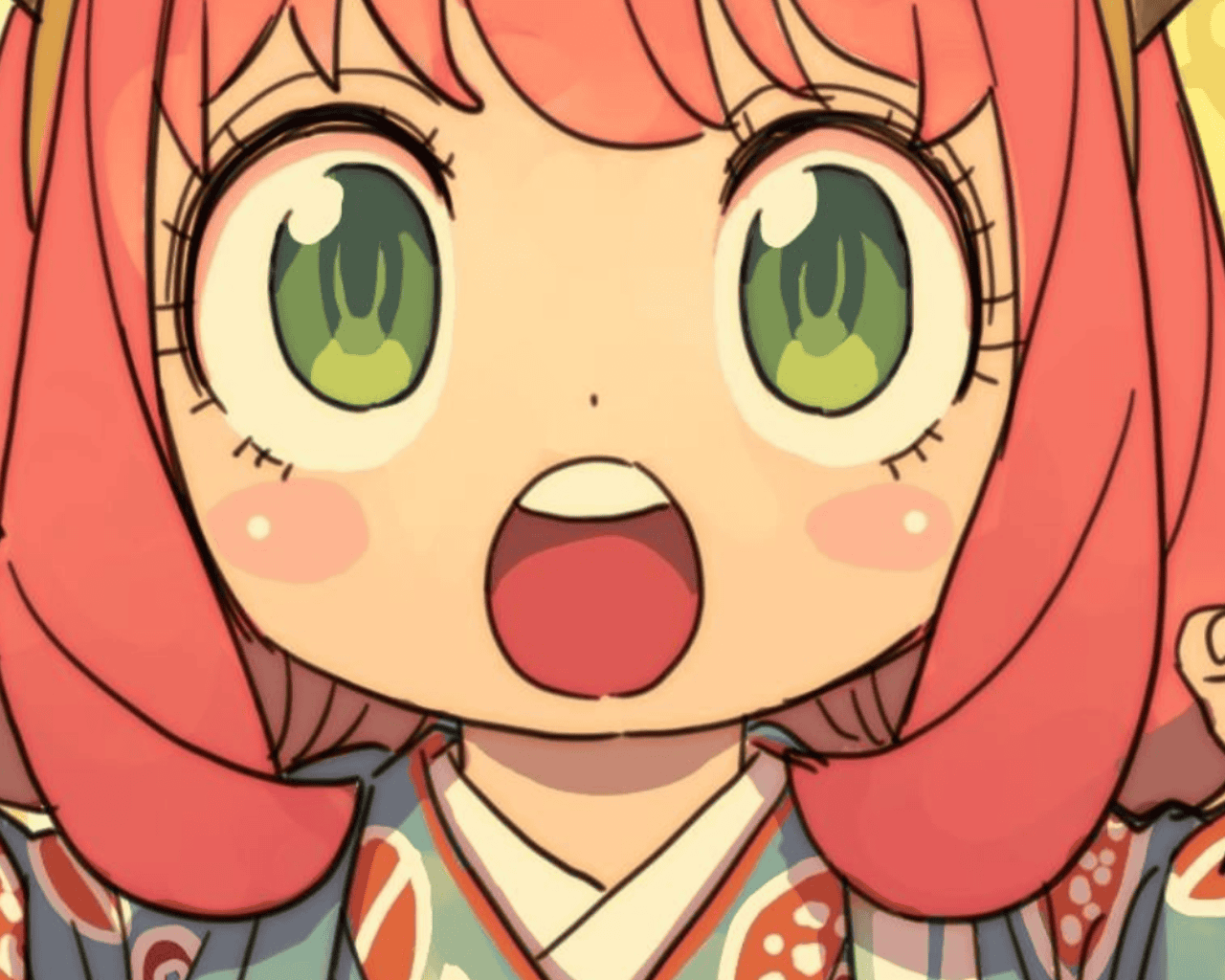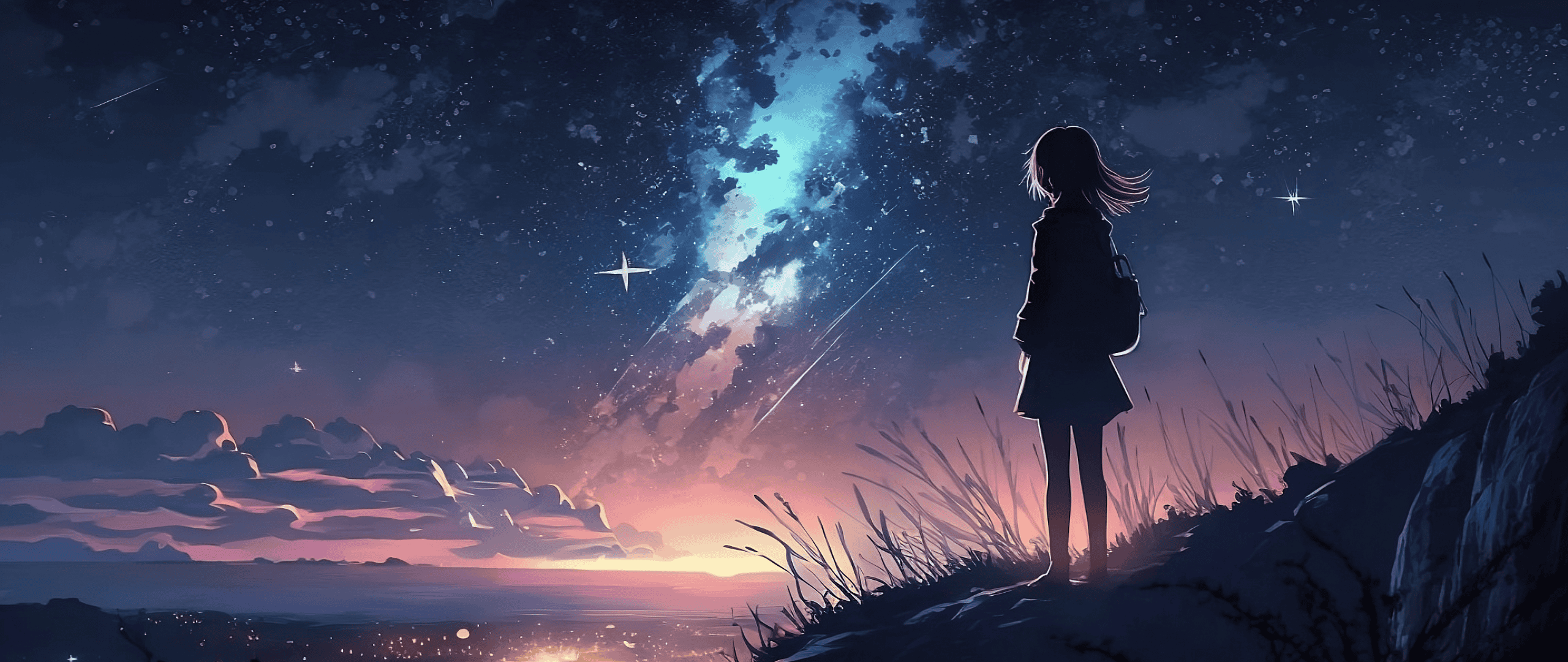前言
linux 可以使用 v2raya 代理上网,参考这里
当然,喜欢 clash 的也可以用 clash, 本文先介绍基本的 http 代理上网.
然后介绍强大的 TUN 模式 (对应 v2ray 的透明代理) 上网
clash
首先要获取内核文件,如下步骤
下载 clash 内核,官网已删库,可以在这找备用的新的。应该是压缩包,解压并放置到 /opt/clash 文件夹.
1
2
3
4
5
6
| gunzip <your-file>
sudo mv <yourfile> clash
sudo mkdir /opt/clash
sudo mv clash /opt/clash/clash
sudo chmod 777 /opt/clash/
sudo chmod +x /opt/clash/clash
|
引入配置文件放到 /opt/clash/config.yaml, 这个配置文件就是订阅链接的内容,自行获取.
如果报错找不到 mmdb, 可以在这手动下载然后重命名为 Country.mmdb. 并且放到配置目录 /opt/clash/. 此时就可以通过 /opt/clash/clash -d /opt/clash/ 启动了
添加系统服务. vim /etc/systemd/system/clash.service, 写入如下
1
2
3
4
5
| [Unit]
Description=clash-core
[Service]
Type=simple
ExecStart=/opt/clash/clash -d /opt/clash/
|
启动系统服务
1
2
3
| sudo systemctl daemon-reload
sudo systemctl start clash
sudo systemctl status clash
|
此时已经可以通过设置软件代理上网了.
终端 http 代理
如果要设置终端上网如下
1
2
| export http_proxy=http://127.0.0.1:7890
export https_proxy=http://127.0.0.1:7890
|
关闭则如下
1
2
| unset http_proxy
unset https_proxy
|
快捷设置 (选做). 在~/.bashrc 添加如下。就可以通过别名启动
1
2
| alias proxy="export http_proxy=http://127.0.0.1:7890;export https_proxy=http://127.0.0.1:7890"
alias unproxy="unset http_proxy;unset https_proxy"
|
UI 界面
web ui (选做). 有很多选择,yacd 是最常用的。可以在这里下载 ui 界面 (解压后为 public 文件夹), 然后在 config.yaml 中添加如下
1
2
3
| secret: 123456 // 增加这一行, 如果你希望你的clash web要密码访问可以在这块配置密码, 如果不需要直接注释掉即可
external-ui: public // 增加这一行
external-controller: 0.0.0.0:9090 // 记得ip改为0
|
然后重启 clash, 就可以通过 ip:9090/ui 访问了
然后添加 api url 为 http://外网ip:9090 即可
ps: 如果普通用户可以,sudo 不行,使用 sudo -E 继承环境变量即可
TUN 模式
clash-premium 可以用过 tun 模式上网,虚拟出新的网卡,代理所有流量.
配置过程都一样,如上,在支持 TUN 模式的内核配置文件中加入如下即可启动
1
2
3
4
5
| tun:
enable: true
stack: system
auto-route: true
auto-detect-interface: true
|
如果要面板切换的话,得换下面这个内核.
mihomo
mihomo 就是以前的 clash-meta.
clash-premium 这个内核没维护了,推荐用 mihomo (作者跟原有不解的姻缘), 下载地址
也可以通过支持 TUN 的面板启动 (推荐), 比如 mihomo 配套的 metacubexd 面板
配置步骤方法大同小异。其他文件如下了,不多赘述
service 文件
1
2
3
4
5
6
7
8
9
10
11
12
13
14
15
16
| [Unit]
Description=mihomo Daemon, Another Clash Kernel.
After=network.target NetworkManager.service systemd-networkd.service iwd.service
[Service]
Type=simple
LimitNPROC=500
LimitNOFILE=1000000
CapabilityBoundingSet=CAP_NET_ADMIN CAP_NET_RAW CAP_NET_BIND_SERVICE CAP_SYS_TIME
AmbientCapabilities=CAP_NET_ADMIN CAP_NET_RAW CAP_NET_BIND_SERVICE CAP_SYS_TIME
ExecStartPre=/usr/bin/sleep 1s
ExecStart=/opt/mihomo/mihomo -d /opt/mihomo
ExecReload=/bin/kill -HUP $MAINPID
[Install]
WantedBy=multi-user.target
|
一个示例的配置文件开头
1
2
3
4
5
6
7
8
9
10
11
| mixed-port: 7890
allow-lan: true
bind-address: '*'
mode: rule
log-level: info
secret: your-pwd
external-ui: public
external-controller: '0.0.0.0:9090'
dns:
enable: true
ipv6: false
|
然后如下三连
1
2
3
| sudo systemctl daemon-reload
sudo systemctl start mihomo
sudo systemctl status mihomo
|
之后就可以进入好看的界面

UI 界面的 https
很多人会遇到无法 SSL 访问 UI 的困扰
我们可以通过子域名反向代理 (路径代理不行) 实现,这里分享一个 nginx 反向代理配置.
我的 clash 端口为 55555 (external-controller).
把 api 代理到后端端口,UI 代理到单独的后端 UI 路径即可.
1
2
3
4
5
6
7
8
9
10
11
12
13
14
15
16
17
18
19
20
21
22
23
24
25
| location ^~ /api/ {
proxy_pass http://127.0.0.1:55555/;
proxy_set_header Host $host;
proxy_set_header X-Real-IP $remote_addr;
proxy_set_header X-Forwarded-For $proxy_add_x_forwarded_for;
proxy_set_header REMOTE-HOST $remote_addr;
proxy_set_header Upgrade $http_upgrade;
proxy_set_header Connection "upgrade";
proxy_set_header X-Forwarded-Proto $scheme;
proxy_http_version 1.1;
add_header Cache-Control no-cache;
}
location ^~ / {
proxy_pass http://127.0.0.1:55555/ui/;
proxy_set_header Host $host;
proxy_set_header X-Real-IP $remote_addr;
proxy_set_header X-Forwarded-For $proxy_add_x_forwarded_for;
proxy_set_header REMOTE-HOST $remote_addr;
proxy_set_header Upgrade $http_upgrade;
proxy_set_header Connection "upgrade";
proxy_set_header X-Forwarded-Proto $scheme;
proxy_http_version 1.1;
add_header Cache-Control no-cache;
}
|
参考文章
https://wiki.metacubex.one/
https://zhuanlan.zhihu.com/p/472152669
https://parrotsec-cn.org/t/linux-clash-dashboard/5169
https://www.youtube.com/watch?v=VOlWdNZAq_o