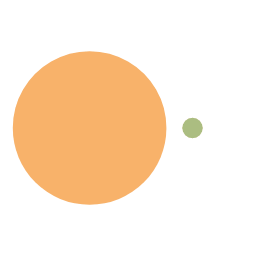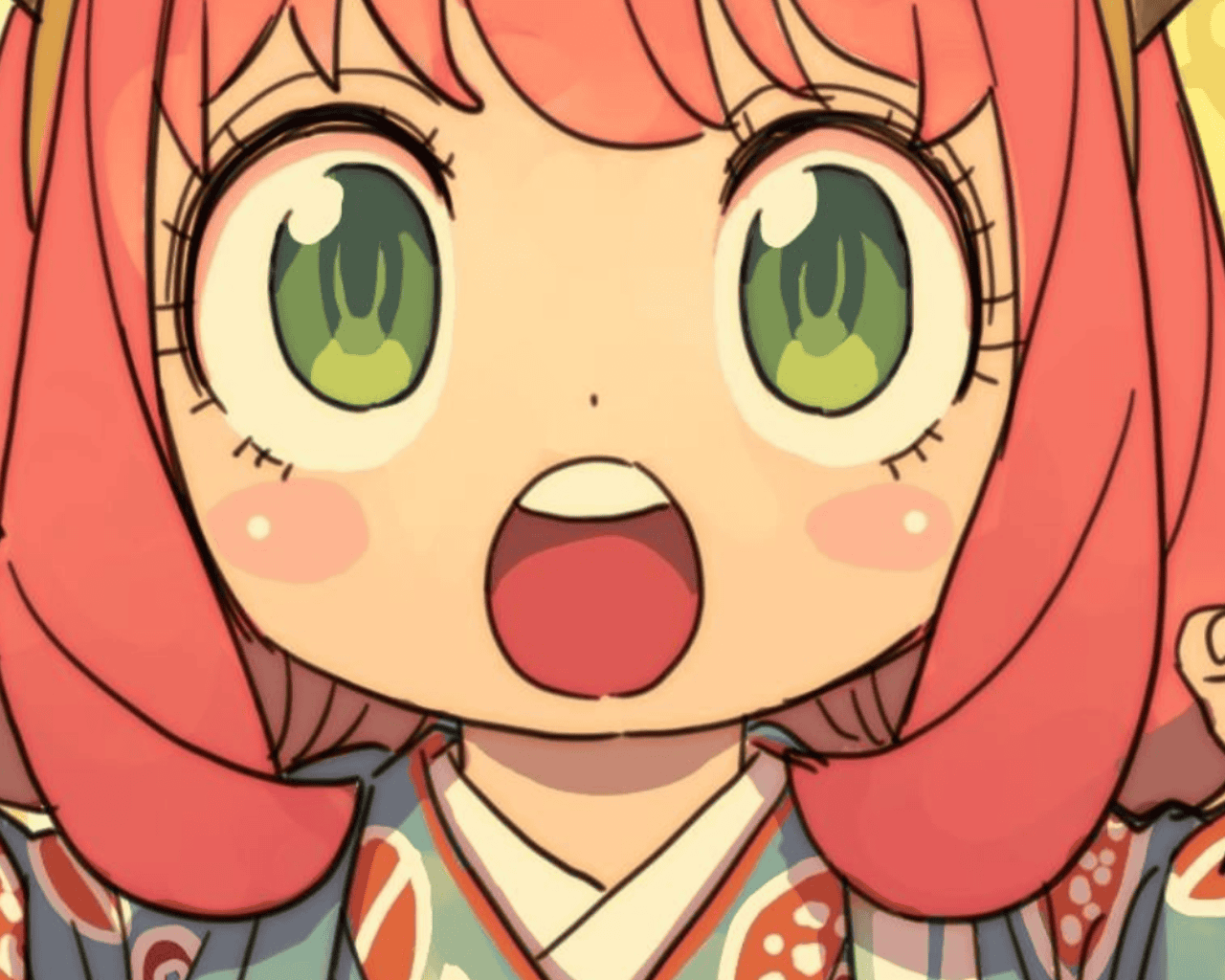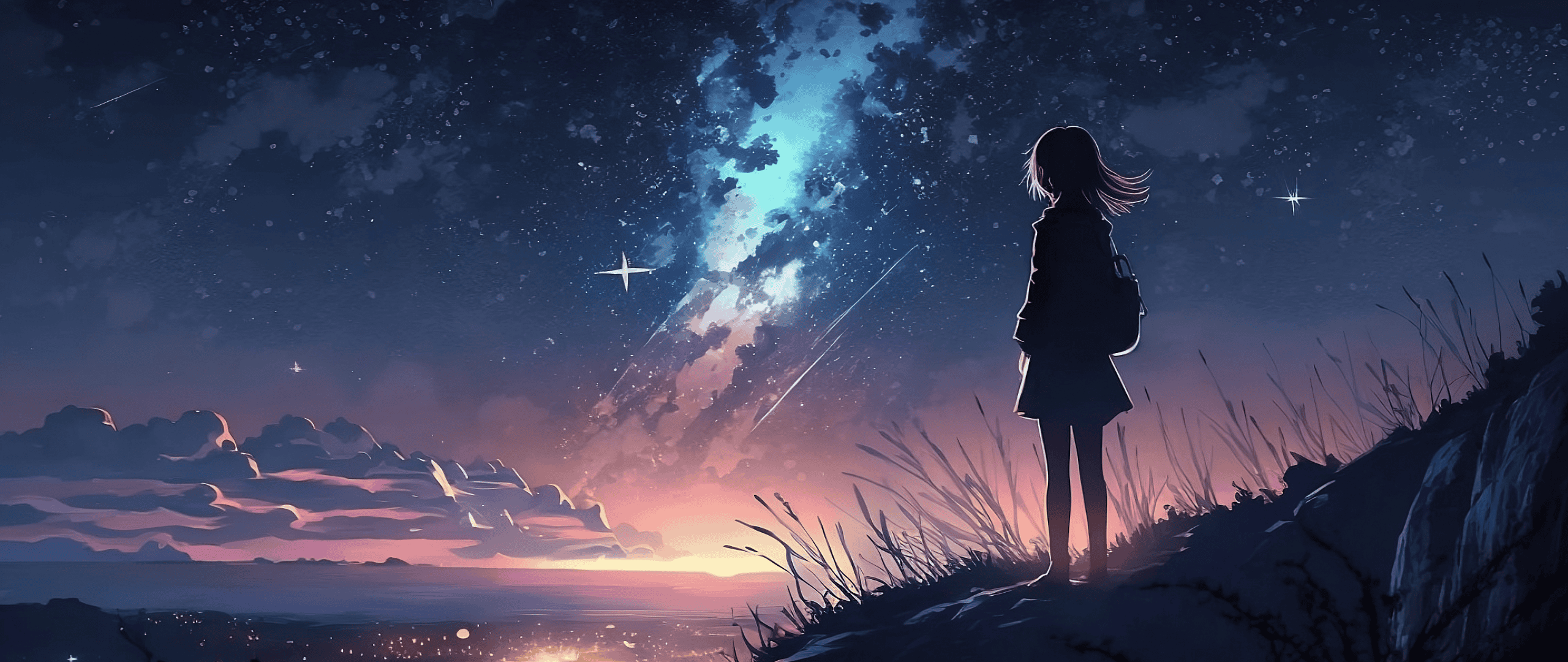hexo 使用 vscode 通过 makefile 简化命令
众所周知,hexo 的一键三连和 git 命令的一键三连又臭又长 , 我们懒得敲命令
如何简化?那就使用 makefile. 因为 makefile 在 vscode 中也有支持,而我正好一直用 vscode 写 markdown, 于是,我们使用 vscode+makefile 的方式简化操作.
在博客根目录新建文档叫 makefile, 写入如下
makefile
1 | default: |
此时,我们只需要使用 make h 命令就可以实现 hexo 的一键三连,使用 make g 就可以实现 git 的一键三连.
PS:
h或者g都是可以自定义的,命令内容也是可以自定义的,想改而不懂 makefile 的可以自行百度一下.
另外,新建博客时使用 hexo n page -p dir/name.md 命令可以快速创建文章 (参考自这里)
但是我还没找到和 makefile 交互实现用户输入的方法 (终究还是菜了), 等以后学到了再完善
本博客采用 CC BY-NC-SA 4.0 许可。转载请声明来自 Juice's Blog!